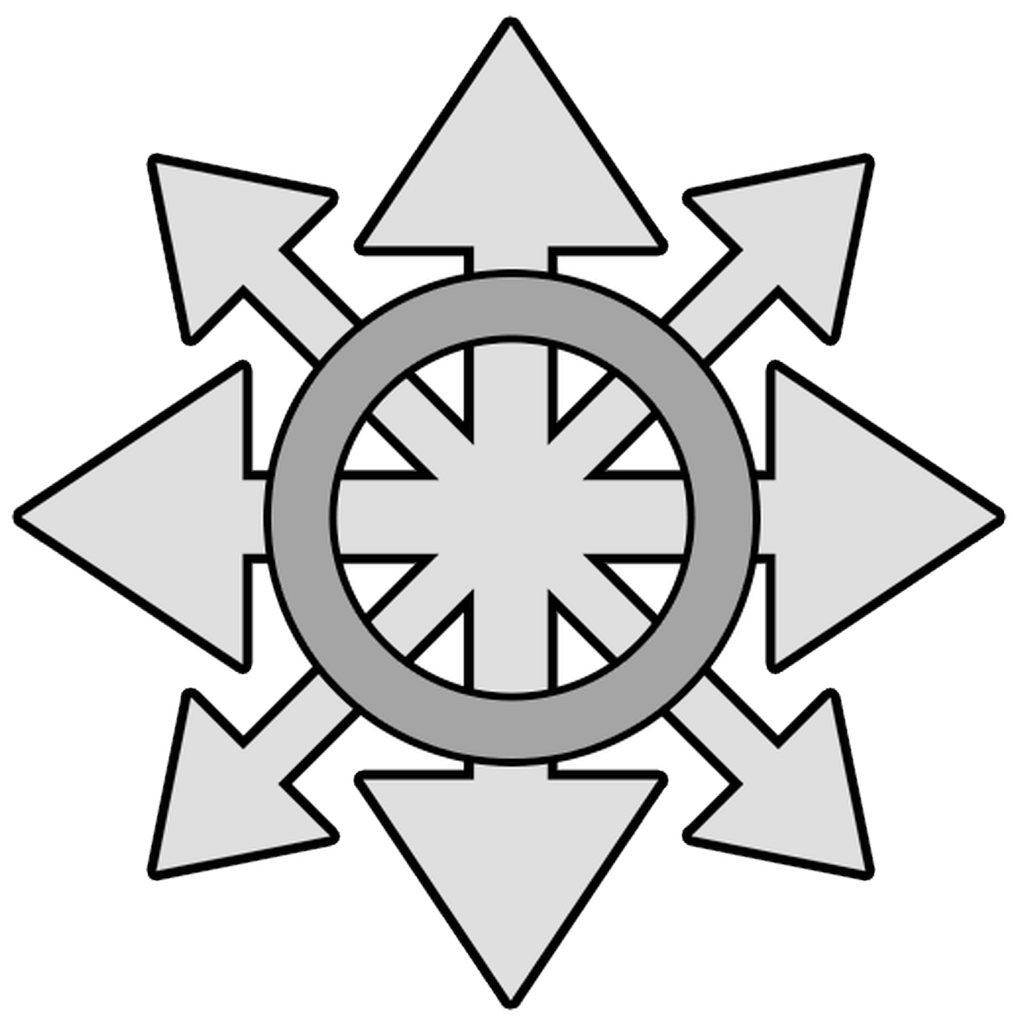Joel Kelly
· – —═╡Ideator | Artist╞═— – ·
I’ve worked as a digital artist since my first job, but my core ability has always been creative design; coming up with something new. If you saw the title ‘Ideator’ and wonder what that means, it’s just a term for someone who is good at coming up with ideas. I used the term ‘Ideator’ because ‘Inventor’ isn’t an accurate title for me, since it is too limited in scope.
My next creative idea could be a business plan, or a storyline for a computer game, or a script for a movie, or a song from a scale or melody that’s been stuck in my head.
I’ve spent the past 5 years creating my own content for print and video, which I’ll usually license through stock video sites, or sell as merchandise. I always choose to sell designs myself, over working for someone else. The problem is, I don’t have the money to properly advertise, so it hasn’t earned me much.
And things will only get leaner for digital artists in the next few years. AI tools are already completely disrupting the industry. Although I know how to install and use the tools as well as any ‘AI Artist’, especially for animations, I’ve found the work unrewarding, lately. Personally, the less work I have to do to finish a project, the less I value it, regardless of its aesthetic appeal. People see ‘AI’ and consider it worthless. But even if they rave, who cares? It’s not mine, really. This is why I’ve taken down most of my AI animations and stopped posting to social media, unless I made something in Blender 3D, Unreal Engine, or TouchDesigner.
Soon, users will be able to write a prompt and ChatGPT, or Gemini will build them whatever they ask for, better and faster than any human. Good riddance to the work, as far as I’m concerned.
Digital art & design in its present form is dying and I’ve never been much of a classical artist. So I’ll continue to make seamless looping videos, because I love making them, but aside from that, I’m not going to spend much time doing digital design.
Instead, I’m going to pivot into developing and licensing my IPs, as well as sharing the ideas I can’t pursue myself on YouTube and social media. Perhaps once I have proven my ability, I can also innovate for hire, if the opportunity presents itself.
I’ve always been passionate about inventing and ideation, but even the best idea you could conceive is worthless when no one respects your potential enough to invest in you.
I don’t expect anyone to understand my life until I’ve shared my story. I don’t expect anyone to hire me to solve a problem, or come up with a new product until I’ve shown I’m capable of doing so.
So, although I’ve had many good ideas, as well as a heavy story to share, I’ve lacked the means to do so. For the first time in my life, I have a means to share my concepts and ideas.
I cannot work full-time, but I I am still available for small design projects and I can help with anything listed below. Email me if you have questions.
· – — —═╡Skills╞═— — – ·
Print On Demand product design
Live Audio /Video Streaming and Audio-Reactive Generative Art
High-End Desktop Hardware Consultation for Design Workstations for Video Editing, 3D Modeling, Virtual Production & Interactive Art & Media Installations
Rapid Design Concepting
Creating a Compelling Product Story
I wear many hats, so please contact me if you need something I haven’t specifically listed.
· – — —═╡Experience╞═— — – ·
I have been working with customers since I opened my first company, an online animated GIF ad design service called BudgetBanners.com (1999)*
*You can see a copy of the original site HERE, if you’re curious.
— ╡Freelance Graphic Designer╞═ – · Creating graphic and video assets for print and digital media.
— ╡Technical Artist/Texture Artist╞═ – · Worked in PC game production for 3 years, as a Level Designer, then as a Technical Artist, creating the in-game seamless texture assets for AAA titles.
— ╡Freelance Web Designer╞═ – · Created eye-catching graphics and animations for the user interface and layout of dozens of websites.
— ╡Product Designer╞═ – · I create products and sales copy for Print On Demand and Direct-To-Print products for clients as well as my own company. I’ve designed many shirts, stickers, posters, pillows, shoes, watches and even skateboards. See the Print Design page for more info.
— ╡Owner/Operator╞═ – · I’ve designed, built and populated a fully operational online store and used it to sell my own line of products designed by me. My Shopify store had dozens of integrations with different Drop-Shipping and Print On Demand services. I ran my own Affiliate system with it’s own login portal. I still own several online shops, like this one and this one. You can see some of my Shopify products on the Print Design page.
— ╡AI Art & Design Tools╞═ – · I am well-versed in the use of AI tools for image training and generation. I’ve been working with AI generative software since 2018 (starting with Google’s Deep Dream) and I can make some amazing stuff with Stable Diffusion, but the real power of AI is in using add-on extensions, such as ControlNet (for accurate features), Deforum (for AI animations), Multi-Diffusion Tiled VAE (for upscaling images to print sizes, without losing detail), Inpaint Anything (for fixing parts of an otherwise amazing image, such as hands), Kohya-SS (for training custom LoRA models) and many more.
If you have questions regarding my skills or experience, don’t hesitate to message me via email HERE, or you can message me through Instagram or via one of my other social media links via the top or bottom of the page.
Tools of the Trade
Design software tools are the paint brush, easel and canvas of a digital artist. In the same way, a DAW, or digital audio workstation can be the instruments and even the voice of a musician. As a career digital artist, I’ve used hundreds of different design tools of every sort. Learning design software fast was actually my job, for several years, when I worked as an ‘Application Specialist’ at Genoa Technologies. My designs were sold as part of a test suite for printer manufacturers like HP. This was great training, as it taught me to focus on the similarities between different software, rather than the inherent differences. As a result, I have no problems picking up new tools as needed.
Note that sometimes, I will list a plugin or filter separately. This is either because I use it in more than one application, or because it is as complex as most host applications, or both.
-
PhotoShop
Photopea
(when I don’t have a PC)Krita
(for digital painting & some filters)
-
Davinci Resolve + Fusion
Adobe Premiere
Adobe After Effects
Boris FX Sapphire
Flowframes
Topaz Video AI
Avidemux
-
Blender 3D
TouchDesigner
Autodesk 3D Studio Max
SketchUp
-
Ableton Live! 11
Industry standard for live-oriented audio production, but I use it to write and record music of all sorts. I also use it if I need to match two songs with different BPMs, because it has excellent tools for that.PatchWork
Multi-VST Host which I use to chain many different VST filters together, either for live or studio recording.FruityLoops Pro
I still use this software for MIDI sequencing, because I prefer it to Live for that purpose.FabFilter
A large family of audio VSTs. I love to use Pro-Q 3 to mix and to fix bad audio and filters like Volcano 3, Timeless 3 and Saturn 3 to add character to samples and loops.Serum
My favorite synthesizer, although I also use Massive.VB Audio Banana / Potato
All my audio is routed through this powerful virtual audio mixer, which I use to send audio from one or several programs to others. There’s no built-in way to do this in Windows 10/11 and after researching 3-4 other programs, I found this was the best, once you figure out the terrible UI.
-
OBS Studio
The industry standard for live media streaming. I use it to stream to Twitch, YouTube and other platforms.ManyCam
Allows me to send live video as a virtual webcam, so that I can show clients my work on Zoom and use with Nox Player to stream to mobile platforms that do not support PC streaming, like Bigo Live, Instagram and Snapchat (this is a complete hack, not a feature of the software)Snap Camera
Despite being closed by Snap, I’ve modded this app because it allows me to use my own custom SnapChat Lenses (filters) on my webcam live. I also combined this with ManyCam, to let me add live video effects to movies, like in my old YT channel, ‘Snap Cinema Horror’Resolume Arena
The most powerful live VJ tool available and perhaps my favorite tool, which I use to stream VJ sets, where I mix videos to music live.TouchDesigner
Node based visual programming language for real time interactive multimedia content. I use this to make audio-reactive generative and interactive art.Ableton Live! 11
I use this to create atmospheric background music or EDM-style beats for my VJ sets, because it was designed for live music production and works well with Arena and TD.Blue Cat’s PatchWork
A live audio VST (FX) host that lets me use almost any kind of audio filter on my voice or music live. Super powerful tool!VB Banana / Potato
A virtual audio mixing board software that allows me to route my audio INs and OUTs wherever I like. A must-have for sending audio between multiple programs, such as Arena, TD, Live!, OBS Studio, and PatchWork.
-
Stable Diffusion
Super powerful image generation tool which can be combined with other extensions to do amazing things. See my Design Journals for more info.ControlNet
SD extension that allows you to control the image generation with other images, rather than just with a text prompt. Extremely powerful modular system, who’s potential still hasn’t been fully explored. I use this for many things, such as using the pose, depth, shapes, lighting and brightness and even for creating seamless video loops in my Deforum animations.Multidiffusion & Tiled VAE
SD extension that lets you create much higher resolution output, either for upscaling an existing image while adding detail, or create one-shot high resolution images from scratch. Without this tool, Stable Diffusion just doesn’t have the resolution I need for most print applications.Roop
While others use this amazing face-swapping tool to create ‘deepfakes’, I mostly use it to make portraits that more closely resemble the subject.KoboldAI
A locally-run LLM, or ‘Large Language Model’, like ChatGPT, only not nearly as fast at generating text or as intelligent, due to the consumer-grade hardware I am using. Still, I have been somewhat successful using it to help me write Python code and to fix minor punctuation errors in my writing. It’s a long way from being able to write for me.Kohya-SS
I use this repo to train my own Stable Diffusion LoRA models on a dataset of images of my own choosing. I’ve used this software to train models on several people (whom I know and got permission from), as well as divers subjects, such as the chaos star that is my logo, automotive rims, 90s computer games, printed circuit boards and more. Very useful as another way to control the output of AI art. Because it’s extremely easy to get a pretty picture from MidJourney, but if you want something specific, such as an individual or product, you need to use tools like ControlNet and Kohya-SS.